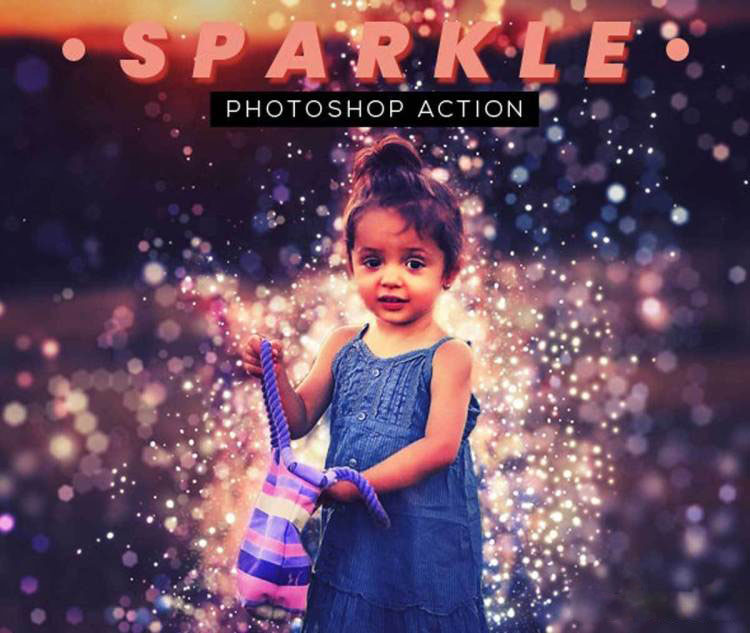Sparkler Photoshop Action
Every Photoshop action in this collection has been tried and tested multiple times so that there is no compromise on their quality. If you are wondering how to use them, then you would be relieved to know that you just need to brush the desired action over the photo to get your required results. This collection includes sparkle Photoshop actions that can be used for any type of photo. For your convenience, we have also included the instructions for using them. The starting layer of these actions is untouched and everything is highly editable. Just use any of these free and premium sparkle Photoshop actions and get some of the best professional results for your photos and designs.
Some Preview
Download Free Sparkle Photoshop Action
- Make sure you are using the English version of Photoshop.
- Use at least 2500-3500px image size for the best result and to avoid errors.
- Use RGB mode and 8bits color.
- Use at least 72dpi.
- Load the action file ahead.
- Make sure that the option “Add “copy” to Copied Layers and Groups” is checked.
- Must set the Brush mode to normal and the Opacity and Flow of Brush to 100%.
- If you are experiencing some errors, try resetting your Photoshop preferences. To do that, just hold down the Alt+Ctrl+Shift keys (Mac: Command+Option+Shift) while starting up Photoshop. A dialog box will appear asking if you wish to delete the preferences/settings file. Click Yes!
Download Now
Zip File Password is : sparkleaction